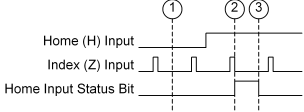
The Status register is a collection of 16 bits to provide a summary of the state of the axis. The bits are numbered 0 to 15, with bit 0 being the right-most, least-significant bit, and bit 15 being the left-most, most-significant bit.
The eight most-significant bits (MSBs) are generally used for error bits (there are some exceptions for quadrature axes). These eight bits can be configured to trigger an axis halt on their rising edges using the Auto Stop parameter. Each of the error bits latch on when the error is detected. Unless otherwise indicated in the individual bit descriptions below, the error bits are cleared when one of the following commands are issued to the axis:
The Status register is displayed in RMCWin as a 16-bit hexadecimal number. However, determining which bits are on from this value can be difficult, especially for occasional users. Therefore, RMCWin provides the Status Bits Window, which labels each bit independently. See Using the Status Bits Window for details. The following topics also provide a chart summarizing the bits in this register:
Bit 15 (MDT, SSI, Analog, Resolver) - No Transducer
This error bit is set to indicate that the transducer is not responding.
For MDT and SSI transducers, this occurs when the transducer does not respond within six control loop times (a total of 6 or 12 ms).
For Analog transducers, this occurs when the analog counts are below a certain value depending on the input and axis types as described in the Transducer Counts topic.
For resolvers, this occurs when the module is not able to determine a valid position. Possible reasons include the RMC case not properly grounded, or actual accelerations or speeds are too high. See the Resolver Specifications topic for details.
This error bit is cleared when any of the commands listed above is issued, and the transducer is now present.
The RMC can be configured to automatically stop on the rising edge of this bit by using the Auto Stop parameter.
Bit 15 (QUAD or STEP) - Encoder Error or Fault Input
This status bit can represent either an encoder error or a Fault input error. The user configures which of these two conditions is reported by this status bit, and thereby also determines which can be used to trigger an Auto Stop. There are four options:
Encoder Error only. This bit will go high if the encoder circuitry detects an error, which is defined as an invalid transition of the A and B lines. This usually occurs due to over-speed or noise conditions.
Fault Input only. This bit will go high if the Fault input goes active. The Fault input is intended to be a means of the drive amplifier letting the RMC know that it no longer has control. If the Fault input is not used, it should be made inactive by wiring or by reversing the polarity in the Configuration Word parameter.
Encoder Error or Fault Input (default). This bit will go high if either of these conditions occurs. This is the default behavior for QUAD and STEP axes, but does leave it ambiguous as to whether the error was triggered due to an encoder error or the Fault input.
Unused. This bit will always be low.
See Quadrature Configuration or Stepper Configuration for details on defining this bit.
This error bit is cleared when any of the commands listed above is issued, and the underlying error condition is no longer present.
The RMC can be configured to automatically stop on the rising edge of this bit by using the Auto Stop parameter.
Bit 14 (MDT, SSI, Analog, Resolver) - Transducer Noise
This error bit is set when the RMC detects persistent noise on the transducer. Noise is defined by the position read from the transducer jumping by more than 100 position units in a millisecond. Notice that this error bit does not occur on analog position reference, analog velocity control or reference, analog pressure or analog differential force axes. That is, it only occurs on MDT, SSI, and analog position control axes.
For the first five control loops that the transducer position is outside this range, the RMC will approximate the Actual Position using the current Actual Speed value and continue control normally. If the noise persists on the sixth control loop, then the Transducer Noise error bit is set.
This bit only applies to position axes. Therefore, analog velocity, pressure, and force axes never set this bit. Notice that for quadrature feedback axes, this error bit is redefined as described below.
This error bit is cleared when any of the commands listed above is issued, and the underlying error condition is no longer present.
The RMC can be configured to automatically stop on the rising edge of this bit by using the Auto Stop parameter.
Bit 14 (QUAD or STEP) - Extend/Clockwise Limit Switch
This bit is set when the axis is moving in the extend or clockwise direction and the Extend/Clockwise Limit Switch is activated.
Notice that this bit is not latched. That is, it is automatically cleared when the limit switch goes inactive, or the axis changes direction.
The Limit Switch bit in the Config parameter determines the active state of the limit switch. If the limit switch is not used, either hardwire it to the inactive state or use the Limit Switch bit to make the limit switch always inactive.
The RMC can be configured to automatically stop on the rising edge of this bit by using the Auto Stop parameter.
Bit 13 (MDT, SSI, Analog, Resolver) - Transducer Overflow
This error bit is set when the RMC detects that the position on the transducer is outside acceptable limits. The limits are defined as follows for each transducer:
|
Transducer |
Overflow Condition |
|
MDT (Start/Stop) |
The MDT has not responded with a return pulse within eighteen bits of counts (262,144 counts), which occurs in just over two milliseconds. This is a distance of roughly 240 inches (6.1 m). |
|
MDT (PWM) |
The MDT has not responded with a falling edge within eighteen bits of counts (262,144 counts), which occurs in just over two milliseconds. This is a distance of roughly 240 inches (6.1 m) divided by the number of recirculations configured in the transducer. |
|
SSI (Linear) |
The SSI transducer indicated that it did not detect the magnet location. Balluff transducers indicate this by setting bit 21 of the count value, which limits the position to 2,097,152 counts. Other transducers (including Temposonic) indicate this by returning a count value of zero. Configure which method the RMC uses as described in SSI Configuration. |
|
SSI (Rotary) |
Not defined. This error bit will never be set. |
|
Analog |
The analog reading is above the maximum input allowed by the RMC. See the Counts topic for a description of what voltages or currents this range corresponds to. Notice that overflowing in the negative direction will result in a No Transducer error (bit 15) instead of a Transducer Overflow error (bit 13). |
This error bit is cleared when any of the commands listed above is issued, and the underlying error condition is no longer present.
The RMC can be configured to automatically stop on the rising edge of this bit by using the Auto Stop parameter.
Bit 13 (QUAD or STEP) - Retract/Counterclockwise Limit Switch
This bit is set when the axis is moving in the retract or counterclockwise direction and the Retract/Counterclockwise Limit Switch is activated.
Notice that this bit is not latched. That is, it is automatically cleared when the limit switch goes inactive, or the axis changes direction.
The Limit Switch bit in the Config parameter determines the active state of the limit switch. If the limit switch is not used either hardwire it to the inactive state or use the Limit Switch bit to make the limit switch always inactive.
The RMC can be configured to automatically stop on the rising edge of this bit by using the Auto Stop parameter.
Bit 12 - Overdrive
This bit is set when the calculated drive output reaches or exceeds the maximum drive. For the RMC's analog outputs, the maximum drive defaults to ±10 Volts, but can be set lower using the Limit Drive (L) command. For stepper outputs, the limit is defined by the MAX STEPS/MSEC parameter, up to a maximum of 1024 steps/millisecond.
This error bit is cleared when any of the commands listed above is issued, and the underlying error condition is no longer present.
The RMC can be configured to automatically stop on the rising edge of this bit by using the Auto Stop parameter. Notice that it is highly recommended that the Auto Stop be enabled for this error.
This error usually indicates one of the following:
The system does not have enough power to drive the axis at the requested Speed.
There is a step jump in the Actual Position so that the error is large and the resulting corrective drive output exceeds ±10 volts. This is usually due to a noisy position/pressure transducer or encoder.
The wiring from the RMC's drive output to the amplifier is backwards. Either the wiring must be swapped plus for minus or the Reverse Drive Config bit must be set.
The axis is physically obstructed or there is a loss of quadrature counts so the Actual Position cannot reach the Target Position.
The drive amplifier or hydraulic power is off. This bit will turn on when the Target and Actual Positions become separated and the closed loop drive increases until it reaches the limit. When power is returned to the drive or hydraulic power, the axis will jump unless the axis faulted due to an Auto Stop for this error.
Bit 11 - Parameter Error
This bit is set when an initialization parameter or control parameter is out of bounds. In some cases one parameter's limit will depend on the value of another parameter, so definite limits may not always be available. However, the motion controller does try to replace the erroneous value with another that is within range, so the offending parameter can be determined by comparing the parameter values before and after the error bit is set.
This bit is cleared when any command is issued to this axis. Notice that it may be immediately set again if the command was invalid or had invalid command parameters.
The RMC can be configured to automatically stop on the rising edge of this bit by using the Auto Stop parameter.
Because this error bit is used for many types of errors, RMCWin has the ability to display the last several parameter errors in more detail. This list of errors is compiled only while RMCWin is running, so it is recommended that it be left running while configuring the system.
To display this list, select Parameter Error List from the Window menu. For RMC CPU firmware versions dated 19971016 or later, this list should include brief descriptions of the last twenty parameter errors to occur on the motion controller. To receive help on a particular error, in the error list, click on the error, and then click Help on Error.
Bit 10 (MDT, SSI, Analog, Resolver) - Position Overflow
This bit is set when the actual position has exceeded the range that can be displayed with a 16-bit number. See Valid 16-bit Positions for details on this limitation. This bit is also set ifwhen recirculations are usedTransducer Counts is calculated to less than zero. Actual Position will be displayed as 65535 in the overflow case, and as zero (0) in the underflow case.
This error bit is cleared when any of the commands listed above is issued, and the underlying error condition is no longer present.
The RMC can be configured to automatically stop on the rising edge of this bit by using the Auto Stop parameter.
To recover from this error condition you must move the axis, either manually or with an Open Loop Command, until the Actual Position becomes valid again.
This error occurs for one of two reasons:
The overflow case (Actual Position displayed as 65535) happens because the transducer is longer than can be accommodated by the 16 bit Actual Position Field given the scaling of the transducer counts. To fix this, you can either reduce the Scale parameter; increase the Prescale Divisor in the Configuration Word; or, if you are using a PWM type transducer, increase the number of recirculations specified in the Configuration Word (without increasing the number of recirculations in the transducer).
The Underflow case (Actual Position displayed as 0) happens because the number of recirculations specified in the Configuration Word is too large. To fix this, decrease the number of recirculations specified in the Configuration Word (without changing the number of recirculations in the transducer).
Bit 10 (QUAD or STEP) - Home Input
The Home Input status bit operation is programmable by using the Level/Edge bit in the Config parameter:
Latched Edge Mode: In this mode, the Home Input status bit is set when either the Index (Z) or Home input becomes inactive after both had been active. It remains latched until any of the commands that clear error bits are issued (listed above), or the Arm Home (@) command is issued. This mode is selected by clearing the Level/Edge configuration bit.
Example:
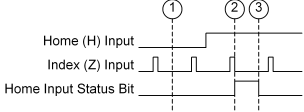
The Arm Home (@) command is issued. Without this command the Actual Position will not latch to the home position, nor will the Home Input status bit ever be set in this mode.
The Actual Position is homed because both the Home and Index (Z) inputs had been active, but one drops to inactive (the Z in this case). The Home Input status bit is set to indicate the axis has homed.
A Go (G) command is issued, which clears the Home Input status bit.
Level Mode: In this mode, the Home Input status bit is set when the Home input is currently active, and is cleared when it is inactive. Notice that the level is not latched, and that neither the Index (Z) input nor the Arm Home (@) command affect this status bit.
Note: Revision 1 Quadrature modules require that the Arm Home (@) command be issued at least once before the Home Input status bit works correctly. This anomaly has been corrected in later revisions.
Notice that although the Home Input status bit ignores the Index (Z) input, the actual homing of the axis still occurs when either the Home (H) or Index (Z) input goes inactive after both had been active. However, this Home Input status bit mode is not intended to be used with the Index (Z) input, and therefore it is recommended that the Index (Z) input be left disconnected and configured as "active with no current" in the Configuration Word.
Example:
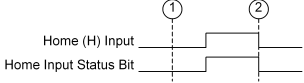
The Arm Home (@) command is issued. Without this command, the Actual Position will not be homed on the falling edge of the Home input. However, this has no effect on the Home Input status bit.
The Actual Position is homed because the Home input goes inactive. The Home Input status bit is cleared to indicate that the Home input is now inactive. As noted above, this example assumes that the Index (Z) input is always active.
See the Homing a Quadrature Axis topic for details on using this status bit to home an axis.
The RMC can be configured to automatically stop on the rising edge of this bit by using the Auto Stop parameter, but this is rarely used in applications.
Bit 9 (MDT, SSI, Analog, Resolver or QUAD) - Integrator Windup
This bit is set when the drive due to the integrator exceeds ±20% or 80% of full drive, depending on the setting of the Integrator Limit bit in the Configuration word.
This error bit is cleared when any of the commands listed above is issued, and the underlying error condition is no longer present.
The RMC can be configured to automatically stop on the rising edge of this bit by using the Auto Stop parameter.
The integrator will wind up under the following conditions:
Axis is out of null and requires a large drive to stay in position while stopped. Notice that some null drift is common in hydraulic systems, but this should not be as high as the 20% or 80% integrator limit.
The axis' feed forward values are not tuned correctly. The feed forward values should be adjusted to reduce following errors.
The axis is obstructed from moving.
The drive or hydraulic power is not on and the axis is still in closed loop mode.
Bit 9 (STEP) - Compensation Timeout
This bit is set on stepper axes when the Compensation Timeout is enabled and the axis cannot get in position within the time specified by the Compensation Timeout parameter.
This error bit is cleared when any of the commands listed above is issued, and the underlying error condition is no longer present.
The RMC can be configured to automatically stop on the rising edge of this bit by using the Auto Stop parameter.
Bit 8 - Following Error
This bit is set when the difference between the Target Position and the Actual Position is greater than the Following Error parameter. If the Following Error occurs by itself during the move, the corrective action is to tune the axis or to reduce the acceleration, deceleration, or speed of the move.
This error bit is cleared when any of the commands listed above is issued, and the underlying error condition is no longer present.
The RMC can be configured to automatically stop on the rising edge of this bit by using the Auto Stop parameter.
Bit 7 - Acknowledge
This bit is intended to be used to synchronize communication of commands and status between the PLC and RMC. This bit toggles when any of the following events occur:
A non-zero command is written to this axis's command register through one of the following means:
PROFIBUS-DP Message Mode
Modbus Plus Module
Serial (RS-232/422/485) Module
Ethernet (includes commands issued through messaging, EtherNet/IP I/O, the RMCLink ActiveX control, but not RMCWin)
A spline has been successfully downloaded to this axis through the Spline Download Area. The Spline Download Area is available over Ethernet, PROFIBUS-DP Message Mode, Serial (RS-232/422/485 Module), and Modbus Plus.
In PROFIBUS-DP Compact Mode without Sync, the Command register changes, or the Data Out register changes for a command that uses this register. This includes changes to the Status Area Request bits (bits 8-11 of the command).
In PROFIBUS-DP Compact Mode with Sync, the Acknowledge bit functions as in Compact Mode without Sync, except that the Sync Register has to change before a new command will be registered and the Acknowledge bit is toggled, as described in Using the PROFIBUS-DP Compact Mode.
Notice that commands received from RMCWin, the Step Table, the RMCLink ActiveX Control and .NET Assembly Component, or from discrete inputs do not affect the Acknowledge bit.
Why Bother?
This bit must be used when getting parameters, profiles, status bit and graph data so the program knows that the data being requested is valid. The In Position status bit is not valid after a move command is issued until the Acknowledge Bit toggles.
Bit 6 - Initialized
This bit is set after a Set Parameters (P) command is successfully executed. This bit is only cleared when the module is reset.
Until this bit is set, the axis cannot enter closed loop. Therefore, the following commands are not allowed until the Set Parameters (P) command has been issued to the axis:
Bit 4-5 - State Bits
Bits 4 and 5 show the state of the target generator. The exact definition varies depending on the current move type. Each move type is described below:
Trapezoidal or S-curve Moves
Trapezoidal and S-curve moves are invoked using the Go (G and g) commands, without the Quick Mode, Gear, or Rotational mode bits set, or through the Relative Move (J and j) and Move Relative to an Axis (0xC0-0xCF) commands. During these moves, the state bits reflect the current stage of the move:
|
Bit # |
|
|
|
5 |
4 |
Description |
|
0 |
0 |
The target is stopped. |
|
0 |
1 |
The target is accelerating. |
|
1 |
0 |
The target is moving at constant velocity. |
|
1 |
1 |
The target is decelerating. |
Quick Moves
Quick moves are initiated using the Go (G and g) command with the Quick Move mode bit set. The state bits indicate the current stage of the move:
|
Bit # |
|
|
|
5 |
4 |
Description |
|
0 |
0 |
The move is complete. |
|
0 |
1 |
The drive is increasing to the requested drive. |
|
1 |
0 |
The drive is holding at the requested drive. |
|
1 |
1 |
The target is ramping down in closed loop. |
Geared Moves
Geared moves are issued using the Go (G and g) command with the Gear mode bit set. The state bits are defined as follows to reflect the state of the gear ratio:
|
Bit # |
|
|
|
5 |
4 |
Description |
|
0 |
0 |
The gear ratio is at the requested gear ratio, which is zero (gears disengaged). |
|
0 |
1 |
The gear ratio is increasing away from zero (clutching in to gear). |
|
1 |
0 |
The gear ratio is at the requested gear ratio, which is non-zero (gears engaged). |
|
1 |
1 |
The gear ratio is decreasing toward zero (clutching out of gear). |
Speed Control
Speed Control commands are issued through the Go (G and g) command with the Rotational mode bit set. The state bits reflect the state of the Target Speed:
|
Bit # |
|
|
|
5 |
4 |
Description |
|
0 |
0 |
The Target Speed is at the requested speed, which is zero (0). |
|
0 |
1 |
The Target Speed is increasing away from zero. |
|
1 |
0 |
The Target Speed is at the requested speed, which is non-zero. |
|
1 |
1 |
The Target Speed is decreasing toward zero. |
Open Loop
Open Loop (O) commands cause the drive to ramp to a specific voltage. The state bits reflect the change in the output voltage:
|
Bit # |
|
|
|
5 |
4 |
Description |
|
0 |
0 |
The drive is at the requested drive, which is zero (0). |
|
0 |
1 |
The drive is increasing away from zero. |
|
1 |
0 |
The drive is at the requested drive, which is non-zero. |
|
1 |
1 |
The drive is decreasing toward zero. |
Sine Moves
Sine moves are started using the Sine Move (~) command. In this state, the state bits indicate whether the move is accelerating, decelerating, or done:
|
Bit # |
|
|
|
5 |
4 |
Description |
|
0 |
0 |
The sine move is complete. |
|
0 |
1 |
The sine move is currently accelerating. |
|
1 |
1 |
The sine move is currently decelerating. |
Sine Move Continuous
Continuous sine moves are started using the Sine Move Continuous (0x30) command. In this state, the state bits indicate whether the move is between 0 and 180 degrees or between 180 and 360 degrees:
|
Bit # |
|
|
|
5 |
4 |
Description |
|
0 |
0 |
The sine move continuous is complete. |
|
0 |
1 |
The sine move continuous is between 0 and 180 degrees. |
|
1 |
1 |
The sine move continuous is between 180 and 360 degrees. |
Spline Moves
Spline moves are initiated using the Follow Spline (f) command. The state bits are not used for this move type, and therefore both remain set to zero.
Closed Loop Halt
When the axis halts in closed loop as a result of an Auto Stop or the Halt (H) command, the state bits will be defined as follows:
|
Bit # |
|
|
|
5 |
4 |
Description |
|
0 |
0 |
The Target Speed has reached zero. |
|
1 |
1 |
The Target Speed is decelerating to zero. |
Stopped (Closed Loop)
At the end of all of the above moves, the state bits are both set to 0 to indicate that the target generator is complete. This will also be true after a Set Parameters (P) or Reset Position (q) command.
For example, to detect when an axis's Target Position has come to a halt after a Halt (H) command, monitor for the following status bit combination:
|
Halt bit |
ON (1) |
(Bit 2) |
|
State bit A |
OFF (0) |
(Bit 4) |
|
State bit B |
OFF (0) |
(Bit 5) |
You may also want to monitor the Stopped bit (bit 1) to ensure that the Actual Position has stopped moving, or the In Position bit (bit 0) to ensure that the Actual Position is sufficiently close to the Command Position.
Bit 3 - Open Loop
This bit is set when the axis is in Open Loop Mode. Each axis starts in open loop mode, or may be switched into open loop through a Disable Drive (K) command, an Open Loop (O) command, a Hard Stop occurrence, or a Soft Stop occurrence due to a transducer error, which means that closed loop control cannot continue.
This bit automatically clears when the axis returns to closed loop control, which will only happen when a closed loop command is issued. Closed loop commands include the following:
The Drive output will be set to Null Drive when entering open loop because of the Disable Drive (K) command or a Hard Stop, and will ramp to the Null Drive at a rate of 100 mV/ms if entering open loop because of a Soft Stop. If entering open loop because of an Open Loop (O) command, then the drive output ramps to the voltage specified by the Command Value of the command plus the Null Drive at a rate specified by the Acceleration and Deceleration command parameters.
Note: While an axis is in Open Loop mode it may drift due to a valve or motor 'out-of-null' condition.
Bit 2 - Halt
There are three conditions that will set this bit:
A Halt (H) command is issued.
An internal error causes a Soft Stop.
An internal error causes a Hard Stop.
This bit is cleared when any of the commands listed above that clear error bits are issued.
One example of using this bit would be to detect when an internal error has caused a Hard Stop or an Open Loop Soft Stop, monitor for the following status bits:
|
Halt bit |
ON (1) |
(Bit 2) |
|
Open Loop bit |
ON (1) |
(Bit 3) |
Note: When an axis is halted (Halt bit ON, State A bit OFF and State B bit OFF) then the integral drive is automatically set to Null Drive and the Integrator stops updating. This is done so a Halt command can be given to the axes when the hydraulic system is turned off or the valves are disconnected so the module no longer can control the position. If the Integrator was allowed to update, the integral drive could become quite large and cause the axis position to jump when the hydraulic system was turned back on.
Bit 1 - Stopped
This bit is set when the actual speed for the axis—as computed and indicated by the Actual Speed status register—drops below 50 position units per second. This bit is cleared when the actual speed goes above 130 position units per second. The Stopped bit is not latched. Refer to the Actual Speed topic for details on how this value is computed. This bit can be used as an axis obstruction indication without having to monitor the Actual Speed register.
Bit 0 - In Position
This bit will be set when the difference between the Actual Position and Command Position is less than the value in the In Position field and the target generator is in a closed-loop stopped state. The axis must be in a closed-loop stopped state, which includes the following situations:
At the end of a point-to-point move, such as those invoked by the Relative Move (J and j), Go (G and g, except for speed control and gearing), Move Relative to an Axis (0xC0-0xCF), and Sine Move (~) commands.
When an axis follows a spline to the end following a Follow Spline (f) command.
When the axis is stopped explicitly using a Set Parameters (P) or Reset Position (q) command.
When the Target Speed reaches zero (0) after a speed control Go (G or g) command with a requested speed of zero.
When the Target Position stops after a closed loop halt (caused by an Auto Stop or the Halt (H) command). Notice that the Command Position does not change in either of these cases, and therefore, unlike the above cases, the Target Position may not match the Command Position.
This bit is not latched. It will clear when the Actual Position moves outside the In Position window, or a command is issued that brings the axis out of the closed-loop stopped state.
Note: The control program can monitor this bit to determine when an axis has arrived at the commanded position or if the axis is holding position when a load is applied.
kadov_tag{ {
Copyright (c) 1997-2015 by Delta Computer Systems, Inc.