RUN/PROGRAM/Disabled Mode
RUN and PROGRAM mode specify whether the User
Programs and the Program
Triggers can run. RUN or PROGRAM mode do not necessarily affect the
motion on an axis. Motion commands can be issued to the RMC whether or
not it is in RUN or PROGRAM mode.
The RMC200 also includes a Disabled Mode,
in which no motion commands are accepted, and all axes are disabled.
RUN mode
- RMC75/150/200
PROGRAM mode - RMC75/150/200
-
The Program Triggers are stopped.
-
User Programs cannot run.
-
LEDs
-
-
The RMC75 Controller LED slowly flashes green.
-
The RMC150 RUN Mode LED is off.
-
The RMC200 RUN LED is off.
-
The RMCTools toolbar will display .
.
Disabled mode - 200 only
-
All axes are disabled, and no motion commands are accepted.
-
The Program Triggers are stopped.
-
User Programs cannot run.
-
The CPU Run and En LEDs are off.
-
The RMCTools toolbar will display
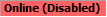 .
.
Entering and RUN, PROGRAM and Disabled Modes
When the RMC enters RUN Mode:
-
The controller will be enabled if it wasn't previously. This is indicated by the Enabled bit in the Controller Status Bits register.
-
RMC75/150: All the axes become enabled if they were not previously enabled. This means that the Enabled status bit turns on for each axis, exactly as if the Enable Controller (7) command had been issued.
-
RMC200: If the Auto-Enable Axes option is checked on the RUN/Disabled page of the Programming Properties, then all the axes become enabled, and all Enable Outputs are turned on.
-
All the Program Triggers are now evaluated. Notice that all the conditions are assumed to be false when the RMC is in PROGRAM mode. Therefore, if any condition is true when the RMC enters RUN Mode, it will start the specified actions.
Entering RUN mode will not affect the motion on the axes. The axes will continue doing what they were doing.
When the RMC enters PROGRAM Mode:
-
The Program Triggers are stopped.
-
The Tasks are stopped. All User Programs stop.
-
RMC200: The controller will be enabled if it wasn't previously. This is indicated by the Enabled bit in the Controller Status Bits register. If the Auto-Enable Axes option is checked on the RUN/Disabled page of the Programming Properties, then all the axes become enabled, and all Enable Outputs are turned on.
-
If any discrete outputs have been configured to turn on or off when entering PROGRAM mode, they will do so.
Entering PROGRAM mode will not affect the motion on the axes. The axes will continue doing what they were doing.
When the RMC enters Disabled Mode:
Entering Disabled
mode will stop motion by Direct Output Halt. Axes will not move while
in Disabled mode.
Fault Controller
RMC75/150:
If the Fault
Controller (8) command is sent, the RMC will exit RUN mode and enter
PROGRAM mode. All the axes will halt.
RMC200:
If the Fault
Controller (8) command is sent, the RMC will enter Disabled mode.
All the axes will halt.
Methods of Entering RUN, PROGRAM, or Disabled Mode
From RMCTools
From a Host Controller (PLC, HMI, etc.)
Using a Discrete Input to enter RUN, PROGRAM, or
Disabled mode
-
In the Project Pane, in the project tree, right-click the Programming node, click Properties, and click the RUN/PROGRAM or RUN/Disabled page.
-
Select Define a RUN/PROGRAM discrete input or Define a RUN/Disabled discrete input
-
Choose the desired input and click OK.
RMC75/150:
When the input transitions from low to high, the RMC will enter RUN mode.
When the input transitions from high to low, the RMC will enter PROGRAM
mode. The state of the input does not necessarily reflect the RUN/PROGRAM
state, because the RUN/PROGRAM mode can also be changed by other methods.
RMC200:
When the input transitions from low to high, the RMC will enter RUN mode.
When the input is low, the RMC will be in the Disabled state. If the input
is high, the RMC may not necessarily be in the RUN state, because RUN
mode can be exited by other methods.
Starting
the RMC in RUN, PROGRAM, or Fault mode
By default, the RMC75 and RMC150 start up in
PROGRAM mode, and the RMC200 starts up in Disabled mode. You can set the
startup mode:
-
In the Project Pane, in the project tree, right-click the Programming node and click Properties.
-
On the RUN/PROGRAM or RUN/Disabled page, choose the Startup Mode you want, then click OK.
-
Right-click the Programming node and click Download Programs.
-
Update Flash so that the settings will be saved when the RMC is powered off.
Tip:
You can start a User Program immediately when the RMC enters RUN Mode by
using the FirstScan
bit in the Program Triggers. If the Startup Mode is set to RUN Mode, the
RMC can run a user program immediately upon powering up.
See Also
PROGRAM Mode (99) | List of Commands | Commands Overview
Send comments on this topic.
Copyright © 2025 Delta Computer Systems, Inc. dba Delta Motion
![]() .
.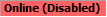
 , or
, or 