Legend —Master Position ---- Master Position as Seen by Slave
—Slave Position — Slave Velocity — Master Velocity
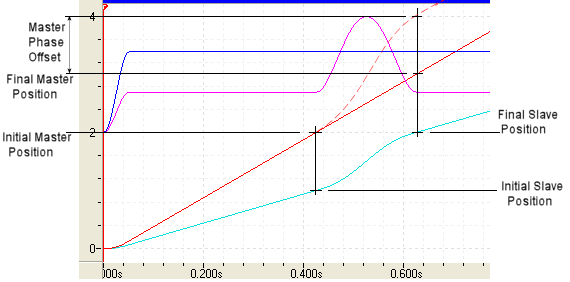
|
Supported Axes: |
Position Control Axes |
|
Supported Control Modes: |
See the Commands Overview topic for basic command information and how to issue commands from PLCs, HMIs, etc.
Command Parameters
|
# |
Parameter Description |
Range |
|
1 |
Master Phase Offset (position-units) |
Any REAL number |
|
2 |
Master Distance (position-units) |
Any REAL number |
Description
This command creates a phase shift in the master position of a slave axis. The master position is shifted in relation to the real physical position. This is analogous to opening a coupling on the master shaft for a moment, and is used to delay or advance an axis to its master. The phase shift is seen from the slave. The master does not know that there is a phase shift experienced by the slave. The phase shift remains until another phasing command changes it again.
When this command is issued, the axis must be geared and the gear ratio must be locked. This command will not work if the axis is geared with a Gear Absolute (25) command.
As the master moves the Master Distance from its position at the time this command was issued, the Master Distance Offset will be added to the master position, as seen by the slave. The Master Distance implies the direction with its sign. For example, with an initial master position 5, a Master Distance of 2 means that the offset will happen as the master moves from 5 up to 7. A Master Distance of -2 means that the offset happens from 5 down to 3.
The Phasing command is related to the Geared Slave Offset (35). The Phasing command shifts the master position as seen by the slave. The Gear Slave Offset command shifts the slave position itself.
Phasing Example
In this example, Axis 1 (slave) is geared to Axis 0 (master) at a 1:2 ratio. Both axes start at 0 pu. The master is moving at 5 pu/sec to 4 pu. When the master reaches 2 pu, the following Phasing command is issued to the slave.
Master Phase Offset = 1
Master Distance = 1
The plot below shows how the slave moves.
|
Legend —Master Position ---- Master Position as Seen by Slave —Slave Position — Slave Velocity — Master Velocity
|
The Initial Master and Slave Positions are the positions at the time the command was issued. The dashed red line is the the Master Position as seen by the slave. The Slave Final Position is 2.0 pu. If the Geared Slave Offset command had not been issued, it would have been at 1.5 pu at that master position. This difference is 0.5, which is a 1:2 to ratio of the Master Distance. Therefore, the Phasing command shifted the master by 1 pu, as seen by the slave.
Reversing Direction
This command allows reversing the direction of the master. If the master reverses direction before it has reached the Final Master Position, the slave will follow the profile in reverse. If the master continues in reverse past the Initial Master Position, the slave will continue following the master as directed from the previous gearing command. The offset will resume if the master returns to the Initial Master Position.
Once the master has reached the Final Master Position, the slave will continue gearing as directed from the previous gearing command whether the master goes forward or backward. It will not revert to the profile it followed before reaching the Final Slave Position.
Specifying an Absolute Position
The Master Distance parameter is relative to the master position at the time this command was issued. To specify an absolute position, use an Expression command that calculates the Master Distance by subtracting the current master position from the desired absolute position. For example, if the slave is gearing to the Axis 0 Target Position, and you wish to change the master phase by the time it reaches 5 pu, then use the following expression command:
MasterDist := 5 - _Axis[0].TarPos
where MasterDist is a variable defined in the variable table. Then use this variable in the Master Distance parameter of this command.
Rotary Axes
The Master Distance and Master Phase Offset specify distances on the master axis. These distances are complete distances whether the axis is rotary or not. If the master axis has a Position Unwind of 1, and the Master Distance is 2, the Master Phase Offset will be done over 2 pu, or 2 rotations of the master. The sign of the values indicates the direction.
Target Generator State Bits
The Target Generator bits in the Status Bits register indicate which portion of the move the axis is currently in. These bits are useful when programming complex motion sequences.
Target Generator Done bit
Set when the master position has reached the Final Master Position. The gear ratio is now locked and will no longer change even if the master moves prior to the Final Master Position.
Target Generator State A and B bits
|
B |
A |
Description |
|
0 |
0 |
The master is beyond the Final Master Position. Use the Target Generator Done bit to determine if it has reached the Final Master Position. |
|
0 |
1 |
Reserved |
|
1 |
0 |
The master is prior to the Initial Master Position. |
|
1 |
1 |
Reserved |
See Also
Gearing Overview | Geared Slave Offset (35) | List of Commands | Commands Overview
Copyright © 2025 Delta Computer Systems, Inc. dba Delta Motion