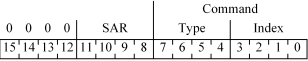
This topic applies to the RMC PROFIBUS module when Compact Mode is used; see Using the PROFIBUS-DP Compact Mode for details. For details on using Message Mode, see Using the PROFIBUS-DP Message Mode.
As described in Output Register Overview, each axis has one command register and one data out register. The use of the data out register depends on the command being selected.
The command register is divided into four nibbles (one nibble is four bits or a half byte). There are two formats used: Standard and Expanded. In the Standard format, the most significant nibble (MSN) is binary 0000 (hex 0), the next MSN is most often the Status Area Request (SAR) (described in Input Register Overview), the next MSN is the command type, and the use of the LSN is usually defined by the command itself. The following chart demonstrates the breakdown of the command word:
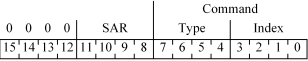
In the Expanded format, the MSN is never 0000 (hex 0) and describes the command type. The rest of the bits are defined by the command itself, as shown in the chart below:
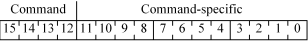
The following table lists all commands that can be issued over the RMC’s PROFIBUS-DP Compact Mode:
1111|11 | |
Bit#5432|1098|7654|3210
-------------------
0000|RRRR|0000|0000 No command
0000|RRRR|0000|CCCC Open Loop Using Profile
0000|RRRR|0001|CCCC Set Parameter
0000|RRRR|0010|CCCC Set Profile
0000|RRRR|0011|XXXX Reserved
0000|RRRR|01CC|CCCC ASCII Commands
0000|RRRR|1000|CCCC Go/Set Pressure Using Profile
0000|0000|1001|CCCC Get Parameter
0000|0000|1010|CCCC Get Profile
0000|RRRR|1011|XXXX Reserved
0000|RRRR|1100|XXXX Reserved
0000|RRRR|1101|CCCC Set Parameter On-the-fly
0000|RRRR|1110|00CC Event Step Edit
0000|0000|1111|0000 Diagnostics
0001|XXXX|XXXX|XXXX Reserved
0010|CCCC|CCCC|CCCC Download Graph Data
: : :
1101|CCCC|CCCC|CCCC Download Graph Data
1110|CCCC|CCCC|CCCC Event Step Transfer
1111|XXXX|XXXX|XXXX Reserved
Refer to the sections below for descriptions of using each of these types of bits (C, R, and X):
C (Command) Bits:
These bits are used by the selected command. Refer to the command you wish to use for information on bits marked with C in the chart above.
R (Status Area Request) Bits:
These four bits define the Status Area Request (SAR) field. They request the data to be returned in the second input register for the axis. For details on input registers, see Input Register Overview. The table below lists the choices for this field:
Bit #
|
11 |
10 |
9 |
8 |
Requested Data |
|
0 |
0 |
0 |
0 |
|
|
0 |
0 |
0 |
1 |
|
|
0 |
0 |
1 |
0 |
|
|
0 |
0 |
1 |
1 |
|
|
0 |
1 |
0 |
0 |
|
|
0 |
1 |
0 |
1 |
|
|
0 |
1 |
1 |
0 |
|
|
0 |
1 |
1 |
1 |
|
|
1 |
0 |
0 |
0 |
Step* |
|
1 |
0 |
0 |
1 |
|
|
1 |
0 |
1 |
X |
Reserved |
|
1 |
1 |
X |
X |
Reserved |
X (Don’t Care) Bits:
These bits are ignored.
See also:
Communicating with the RMC100 using PROFIBUS-DP
Copyright (c) 1997-2015 by Delta Computer Systems, Inc.