MDT Scaling
To have any useful meaning, the counts
from the transducer must be scaled to position units. The Position
Scale and Position
Offset parameters define the position units as a function of transducer
counts. This topic describes how to correctly calculate these parameters
for an MDT
transducer.
Delta Recommends using the Scale/Offset
Wizard for scaling the position. If you need to do it manually, read
this topic.
Scaling Counts to Position Units
The RMC calculates the Actual
Position every control-loop time using the following formula:
Actual Position [pu]
= (Counts
[cnt] x Position Scale [pu/cnt]) + Position Offset [pu]
Note:
If the Actual
Position filter is applied, the RMC filters the Actual Position after
calculating it with the above formula.
Manually Calculating the Scale and Offset
The Scale/Offset
Wizards provide the easiest method of scaling your axis. If you prefer
to do it manually, read this section.
Determining the Scale and Offset
There are two methods of finding the correct
Position Scale and Position Offset.
 Method 1: P0/P1 Calculation
Method 1: P0/P1 Calculation
The accuracy of this method depends on how accurately you can measure two positions of the axis.
-
Physically measure the axis position at two points and record the value of the counts register at each point. Call the smaller measured position P0, and its corresponding Counts C0. Call the greater measured position P1, and its corresponding Counts C1.
-
Calculate the Position Scale with the following equation:
Position Scale = (P0-P1)/(C0-C1)
-
Calculate the Position Offset with the following equation:
Position Offset = P0 - Position Scale x C0
 Method 2: Using the MDT Calibration Number
Method 2: Using the MDT Calibration Number
-
Obtain the following information (usually from the transducer label or data sheet):
-
Calibration Number (calibration constant) in μs/in or μs/μm (typically about 9 μs/in)
-
Number of Recirculations (if it has no recircs, use a value of 1)
-
Calculate the Position Scale with the following formula:
RMC75 and RMC200:
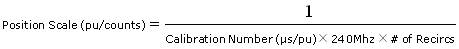
RMC150:
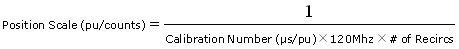
where
-
"pu" is the position units, e.g. in, mm, m, etc. If you want position units other than what is given by the Calibration Number (e.g. in,mm, etc.), you must convert the calibration number to the units you want.
-
The 240MHz and 120 MHz values comes from the RMC's internal counter. If you change the units from the above equation, make sure the units for the equation work out properly. The units for MHz is [106/sec].
-
If you wish to reverse the direction of the feedback, make the Scale negative.
-
Download the Scale to the RMC.
-
Calculate the Position Offset:
-
Make sure the Position Offset is zero (0) and downloaded to the controller before continuing.
-
In the Axis Tools window, look at the Actual Position register.
-
Move the axis to a point where you know what you want the position to be (such as 0). Called this the Desired Position. Look at the Actual Position register. Call this position P0.
-
Calculate the Position Offset using the following equation: Position Offset = Desired Position - P0.
-
Download the Offset to the RMC.
Example
-
Connected to an RMC75 is an MDT transducer with a calibration number of 9.1615 μs/in and no recirculations (this means it has just 1 recirculation). The system needs to be scaled to inches.
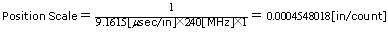
-
-
Download the Scale to the RMC.
-
To calculate the Offset: Move
the axis to where it should be 0. The Actual Position shows
2.4528. The Position Offset should be: 0 - 2.4528 = -2.4528.
-
Download the Offset to the RMC.
-
Connected to an RMC75 is an MDT transducer with a calibration number of 9.012 μs/in and 2 recirculations. The system needs to be scaled to inches.
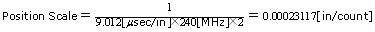
-
-
Download the Scale to the RMC.
-
To calculate the Offset: Move
the axis to where it should be 10.125. The Actual Position
shows 11.241. The Position Offset should be: 10.125 - 11.241
= -1.116.
-
Download the Offset to the RMC.
-
Connected to an RMC150 is an MDT transducer with a calibration number of 9.1313 μs/in and no recirculations (this means it has just 1 recirculation). The system needs to be scaled to millimeters.
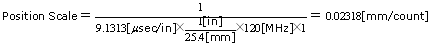
-
-
Download the Scale to the RMC.
-
To calculate the Offset: Move
the axis to where it should be 0 mm. The Actual Position shows
24.8. The Position Offset should be: 0 - 24.8 = -24.8.
-
Download the Offset to the RMC.
See Also
Scaling
Overview | Scale/Offset
Wizard | Position
Scale | Position
Offset
Send comments on this topic.
Copyright © 2025 Delta Computer Systems, Inc. dba Delta Motion
![]() Method 2: Using the MDT Calibration Number
Method 2: Using the MDT Calibration Number