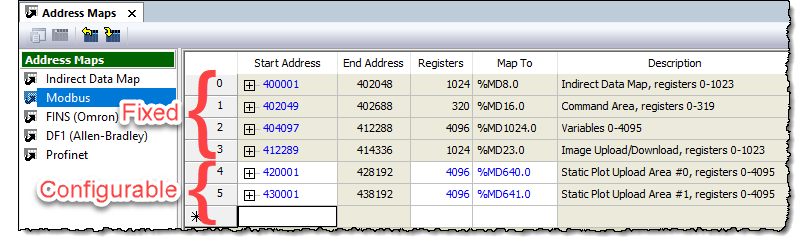
To access this map:
Expand the desired controller in the Project pane, double-clickAddress Maps, then choose Modbus.
The Modbus Address Map lists the Modbus addresses of all the externally-accessible registers in the RMC.
Browse the map to find the Modbus address of any externally-accessible RMC register. If you are using an RMC200, you can add configurable address ranges to the Modbus Address Map.
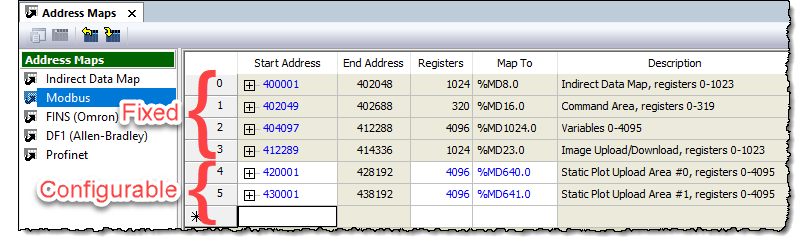
Using the Configurable Addresses
On the RMC200, use the configurable addresses if you need to access large blocks of RMC registers via Modbus, and those registers are not already included in the fixed addresses (see Modbus Addressing) and do not fit in the Indirect Data Map.
If you need access to a few individual registers, use the Indirect Data Map instead. You need not configure Modbus addresses if you use the Indirect Data Map, since the Indirect Data Map already has Modbus addresses.
Adding Modbus Address Ranges
For the RMC200, you can add up to 128 configurable address blocks to the fixed address blocks.
In the bottom row, in the Start Address column, enter the first Modbus address you wish to use. Make sure the address conforms to the syntax described in Address Syntax below.
In the Registers column, enter the number of registers. This is the number of 32-bit registers in the RMC. Notice that this will map to twice as many 16-bit Modbus registers.
In the Map To column, enter the area in the RMC that this address range will apply to.
Repeat for additional address ranges. The rows will automatically re-order entries to keep them in numerical address order.
Click the Download button ![]() to download the changes to the RMC.
to download the changes to the RMC.
Modbus Address Syntax
Modbus addresses must conform to the following formats listed below. Address ranges as defined by the Start Address and End Address are not allowed to overlap.
Must be on odd-numbered 'holding register' address between 400001 and 465535.
Holding registers start at 400001 and are 16-bit, so each 32-bit address starts at an odd address.
Example Addresses: 420001, 430201
See Also
Modbus/TCP | Modbus RTU | Modbus Addressing | Address Maps | Indirect Data Map
Copyright © 2025 Delta Computer Systems, Inc. dba Delta Motion