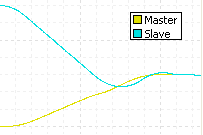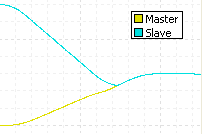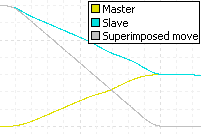Command: Transition Rate (Prs/Frc) (64)
|
Supported Axes:
|
Pressure/Force Control Axes
|
Command Parameters
|
#
|
Parameter Description
|
Range
|
|
1
|
Prs/Frc Rate (Pr/sor Fr/s)
|
Any REAL number.
|
|
2
|
Prs/Frc Accel Rate (Pr/s2 or Fr/s2)
|
Any REAL number.
|
|
3
|
Transition Type
-
Seek (0)
-
Reach (1)
-
Superimposed (2)
|
A valid integer as described.
|
Description
This command enables transitions and defines
the pressure/force rate and pressure/force acceleration of the transition.
This command does not start any motion. Rather, it will apply when certain
pressure/force commands are issued to the axis.
Transitions are useful for starting certain
types of motion even though the axis is not at the correct starting point.
For example, the Gear Absolute
(Prs/Frc) (59), Sine Start
(Prs/Frc) (76), and Curve
Start (Prs/Frc) (87) commands normally require that the Target Pressure/Force
be at the correct starting point. However, if a transition has been enabled,
then these commands can be issued even though the axis is not at the correct
starting point. When the pressure/force command is issued, the axis will
move toward the requested profile (curve, sine wave, gearing relationship,
etc.) as defined by the transition command.
When the RMC powers up, transitions are disabled
on all axes. To enable pressure/force transitions, issue the Transition
Rate Prs/Frc (64) command. Once this command has been issued, it does
not need to be issued again, unless you wish to specify a different transition,
or if you need to re-enable pressure/force transitions after disabling
them. To disable pressure/force transitions, issue the Transition
Disable (Prs/Frc) (63) command.
This command will not affect any transitions
that are in progress.
Transition Types
This command provides the following transition
options:
-
Seek (0)
The axis will move toward the requested profile using the Prs/Frc Rate and Prs/Frc Accel Rate. When the pressure/force and pressure/force rate of the axis come close to the position and velocity of the profile, the axis will "lock" onto the profile. Use this option to get to the requested profile quickly and smoothly.
-
Reach (1)
The axis will move toward the requested profile using the Prs/Frc Rate and Prs/Frc Accel Rate. When the pressure/force reaches the pressure/force of the profile, the axis will "lock" onto the profile. Notice that this option does not require the pressure/force rates to be close when it locks on, and therefore may cause the axis to jerk. Use this option to get to the requested profile as quickly as possible.
-
Superimposed (2)
A trapezoidal move using the Prs/Frc Rate and Prs/Frc Accel Rate will be superimposed onto the requested profile such that the axis will reach the profile. Notice that since the move is superimposed onto the profile, the axis will not necessarily move at the specified pressure/force rate and acceleration rate, but rather at the sum of the rates and accel rates from the requested profile and superimposed portions of the move.
This method will
always guarantee that the axis will lock on to the requested profile,
even if the Prs/Frc Rate and Prs/Frc Accel Rate are slower than
that of the profile. The time it takes to lock on will be based on how
far the current Target Pressure/Force is from the profile and on the Prs/Frc Rate. For example, if the
Target Pressure/Force is 3, the requested profile is at 9, and the Prs/Frc
Rate is 6, it will take roughly one second to lock on. The "lock-on"
of the Superimposed method will usually be as smooth or smoother than
Seek.
Choosing a Transition Type
In general, try the Seek
method first. If it takes too long to lock on, switch to Reach.
For either of these methods, make sure to set the Prs/Frc
Rate and Prs/Frc Accel Rate
to values higher than that of the profile it is trying to follow. Otherwise,
the axis may never catch up to the requested profile. Notice that if the
master register is stopped, then all 3 methods will perform similarly.
If the transition is used for a gearing application,
the behavior of any of the methods will be the same if the master is not
moving while the transition is taking place. If the master is moving,
and is a well-behaved Target Pressure/Force, then the Seek
and Reach methods will both behave
very similarly. If the master is moving, but is noisy, such as an analog
reference signal, then the Reach
method will "lock in" the quickest, but may cause a jerk.
The Superimposed
method is not as useful as the first two methods, but it can provide a
more predictable "lock-on", as described above. Also, this method
will always guarantee that the axis will lock on to the requested profile,
even if the Prs/Frc Rate and Prs/Frc Accel Rate are slower than
that of the curve.
Shown below is an example of how the various
options work for one sample profile. Notice that the behavior will vary
for other master signals.
|
Seek
|
Reach
|
Superimposed
|
|
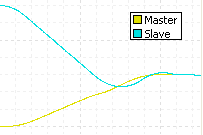
The Seek method waits until the pressure/force and pressure/force rate are close before locking in. If the master was not accelerating or decelerating, it would lock in quicker.
|
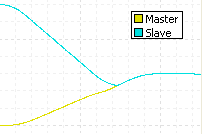
The Reach method locks in as soon as the pressure/force reaches the master. This can cause a jerk in the Target Pressure/Force of the slave axis.
|
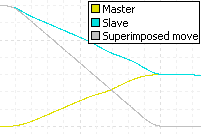
The gray line shows the move that is superimposed onto the master, and results in the slave target.
|
Status Bits
Prs/Frc TG SI Busy (Pressure/Force Target Generator
Superimposed Busy) Bit
This bit will be set when the transition begins.
Notice that this is when the motion command is issued, not necessarily
when the Transition rate command is issued. When the transition actually
takes place, this bit will be set until the axis "locks on".
See Also
Transition
Disable (Prs/Frc) (63) | Transition
Rate (56)
Send comments on this topic.
Copyright © 2025 Delta Computer Systems, Inc. dba Delta Motion