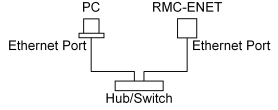
Note: This communication driver requires RMC ENET firmware dated 20001108 or later.
The TCP/IP Direct to RMC-ENET driver allows a PC with a TCP/IP interface (such as an Ethernet adapter or modem with TCP/IP installed) to communicate with the RMC-ENET module. Because it requires the RMC-ENET module, this method is not available for RMCs that require a different communication module such as PROFIBUS-DP.
Note: If your computer has a firewall, it may prevent RMCWin from finding RMC100s on your Ethernet network from the Communications tab in the Options dialog. See the Setting the Firewall to Allow RMC100 Ethernet Browsing topic for details. Also, If your RMC is behind a firewall, make sure the firewall forwards Ethernet port 1324 to the RMC’s IP address.
The most common way to connect the PC to the RMC-ENET is to connect each to a hub or switch using CAT5 cables:
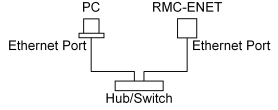
Note: A hub should only be used if the RMC-ENET is only used for configuration. If the RMC-ENET is used for control, then a switch should be used instead to eliminate collisions and thereby increase determinism.
Notice that the above wiring method is one of many ways of connecting the two devices. The following and many combinations of the following are also possible:
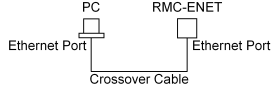
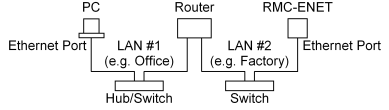
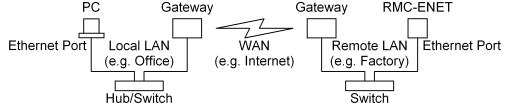
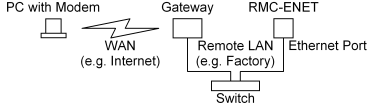
Comparison with Other Communication Drivers
This driver is up to 100 times faster than the other drivers, unless routing over a WAN such as the Internet. However, it cannot be used to download firmware. Following are differences when compared to each of the other drivers:
Serial: The serial port method requires neither an RMC-ENET module nor an Ethernet adapter in the PC, but does not have as high performance, has no isolation, has shorter cable distances, and can only be used point-to-point.
TCP/IP-to-RS232 Bridge: The bridge method does not require an RMC-ENET module, but is much slower and requires an additional bridge device.
See also: TCP/IP Direct to RMC-ENET Configuration, Serial Overview, TCP/IP-to-RS232 Bridge Overview, Connecting RMCWin to an RMC
Copyright (c) 1997-2015 by Delta Computer Systems, Inc.