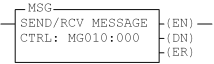
SoftPLC is a PC-based control solution that tightly emulates the PLC-5. Therefore, one who knows how to use the RMC from a PLC-5 should easily be able to get the SoftPLC to communicate with the RMC.
As with the Allen-Bradley PLC-5, the SoftPLC uses the MeSsaGe (MSG) block. This block takes a number of parameters, which are briefly described below. For a complete description of the parameters, refer to Allen-Bradley's Instruction Set Reference Manual.
SoftPLC can read or write from registers in compatible remote devices such as another SoftPLC, PLC-5, or the RMC. The RMC has 248 integer files (N7 and N8-N255) with 256 elements each (0-255) that are accessible over the Ethernet from the SoftPLC. See the RMC Register Map (Allen-Bradley) for details on those registers and their addresses.
If you need help setting up your network, either consult your network administrator, or for simple stand-alone networks, see Setting up a Stand-alone TCP/IP Control Network.
Using the MSG Block:
It is beyond the scope of this document to attempt to fully document the MSG block, which itself evolves over time. However, some general guidelines will be given here. TOPDOC—the SoftPLC programming software—displays the MSG block as follows:
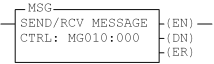
The only parameter in this block is the CTRL block address, which should be an MG-file. To edit this parameter, select the MSG block with TOPDOC and press ALT+Z. This expands the block to show the following options:
PLC Command: From this drop-down list, select PLC-5 READ to read values from the RMC, or PLC-5 WRITE to write values to the RMC.
My Table Address: Enter the address of the first SoftPLC register to read RMC registers into, or to write to RMC registers from.
Size in Elements: Enter the number of RMC registers to read or write in this field.
Channel: Set this to the Ethernet channel number. On the SoftPLC, the channel numbers are configurable using ONEPRO. Before adding the MSG block you will need to exit SoftPLC, run ONECNFIG and add a TCP/IP channel with the IP address of the RMC. Then enter the channel number you added into this parameter.
Station: This parameter is used only by DH+ and is not used for Ethernet communication.
Peer's Mem Address: Enter the address of the first RMC register to read or write in this field. See the RMC Register Map (Allen-Bradley) for help on addresses.
Copyright (c) 1997-2015 by Delta Computer Systems, Inc.