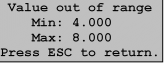
The field pane's Format tab is divided into several areas. Some areas may not be available for some types of fields. Specifically, the Integer (16-bit) Format area and Decimal Places text box are not available for bit fields, and the Bit On Text and Bit Off Text boxes are not available for integer fields.
Width box
Type or select the width of the field. Fields can be from 1 to 8 characters wide. The width must accommodate not only all digits you want to display, but also the decimal point and negative sign if necessary.
The width can also be changed from the screen pane, or through the Field menu commands. It is often useful to move the fields using these commands and their associated shortcut keys while editing the width. See Moving and Resizing Fields or Keyboard Shortcuts for details.
Decimal Places box (integer fields only)
Type or select the number of decimal places to have in the value. Type 0 for no decimal point. Using a decimal point causes a decimal point to be inserted into the integer value. For example, the value 4000 with three decimal places will be displayed as 4.000 and not as 4000.000.
Bit On Text box (bit fields only)
Type or select the text you want to display when the bit represented by the field is on. The text will always be aligned left, but you can add spaces to the beginning of the text to manually center or right-align the text.
Bit Off Text box (bit fields only)
Type or select the text you want to display when the bit represented by the field is off. The text will always be aligned left, but you can add spaces to the beginning of the text to manually center or right-align the text.
Integer (16-bit) Format area (integer fields only)
RMC 16-bit integer fields use different ranges. That is, some fields are unsigned, some are signed, and some are position units, which have a user-defined range. In all cases there are 65,536 possible values, but the range that is spanned by those values changes.
For most field types, the 16-bit range is fixed. In these cases, only one option will be available in this area. However, for a few fields, the range depends on other circumstances and cannot be set automatically. One example is the Command Value field. Its range depends on the Command field. In cases like this where you are given the option of selecting the integer format, you can choose from the following:
Signed (-32768 to 32767): The range is fixed for a standard signed 16-bit integer.
Unsigned (0 to 65535): The range is fixed for a standard unsigned 16-bit integer.
Position Units for Axis x: The position unit range for the specified axis defines the range of this field. For example, suppose that you have a Go (G) command on step 7. That step is executed on axis 2. If you added an editable field for the Command Value of step 7, then you should select Position Units for Axis 2 as the integer format. In cases where you have multiple axes that execute the same step, you can use the position units of either axis, provided they have similar position unit ranges.
Note: If you change the sign of the Offset parameter for an axis, you may need to re-download the LCD screens to ensure that the correct position unit range is used in fields that use the position unit format for that axis.
Sample area
For integer fields, this area shows the minimum and maximum values that can be displayed in the field, given the current width, number of decimal places, and integer format. It is important to check this area, as it is common to forget to reserve space for the decimal place or negative sign.
For bit fields, this area shows the On and Off text, as truncated by the field width. You can use this feedback to decide if you need to widen the field or insert spaces to center or right-align the text.
Editable area
Click to clear or select the Editable check box to change whether a field is editable or read only. This area is unavailable to fields that must be read only, such as status fields.
For editable integer fields, you also need to enter the range of values that can be entered in a field. Enter these values with the decimal places you have specified. For example, if you want the user to be limited to entering position units between 4000 and 8000, but this field is displayed with three decimal places, then enter limits of 4.000 and 8.000.
When an LCD420 user tries to enter a value outside of the edit limits, the value will not be used, and instead an error message will be displayed instructing the user of the field's limits. For example:
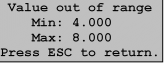
See Also: LCD Screen Editor Topics
Metadata type="DesignerControl" startspan Metadata type="DesignerControl" endspan
Copyright (c) 1997-2015 by Delta Computer Systems, Inc.