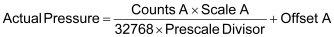
Defining the Valid 16-bit Pressure/Force/Position/Velocity Range
For general scaling information, see the Scaling Overview topic.
Because the RMC uses 16-bit words for positions, pressures, forces, and speeds, these quantities must all fit within a range of 65,536 position units. Because the units used are user definable, this range does not limit most applications. See the section below on defining the units themselves.
The definition of the range of 65,536 position, pressure, force, or speed units depends on the use of the analog channel.
For pressure and force channels, the range is fixed to that of a signed 16-bit integer: 32768 to 32767.
For position or velocity axes, the Offset and Scale parameters define the range. If the Scale parameter is negative, then the position range extends from the Offset value minus 65535 up to the Offset value. If the Scale parameter is non-negative, then the position range extends from the Offset value up to the Offset value plus 65535. The following chart summarizes this concept:
|
Scale |
Min. Position |
Max. Position |
|
< 0 |
Offset - 65535 |
Offset |
|
³ 0 |
Offset |
Offset + 65535 |
However, because the Offset is also used to convert transducer counts to position units, it cannot be set independently. For velocity control axes or velocity reference axes, the absolute position is typically not important, and the Offset can be set independently.
Translating to Pressure Units
For every scan the RMC makes, the Counts A status field is converted to a value for the Actual Pressure status field. This conversion uses the Scale A and Offset A parameters plus the Prescale Divisor bits of the Configuration word.
The following formula shows the conversion:
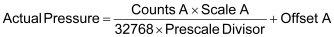
Translating to Force Units
For every scan the RMC makes, the Counts A and Counts B status fields are converted to the Actual Force A and Actual Force B, which are used to calculate Actual Force. These conversions use the Scale A, Scale B, Offset A, and Offset B parameters plus the Prescale Divisor bits of the Configuration word.
The following three formulas show these conversions:
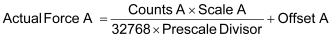
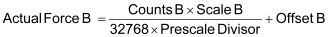
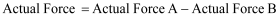
Translating to Speed Units
The Scale, Offset, and the Prescale Divisor bits of the Configuration word parameters are used to define velocity units as a function of transducer counts.
The following formula summarizes the translation from transducer counts to Actual Speed units for velocity control or velocity reference axes:
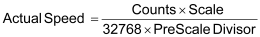
The Actual Speed calculation does not use the Offset parameter. To add an offset for the Actual Speed, see the Set Count Offset Command topic.
The Offset parameter is used in calculating the Actual Position from the Actual Speed. However, the Actual Position for a velocity axis is typically not important, and for axes with an analog velocity input, it is typically not very accurate.
Translating to Position Units
The Scale, Offset, and the Prescale Divisor bits of the Configuration word parameters are used to define position units as a function of transducer counts.
The following formula summarizes the translation from transducer counts to Actual Position units:
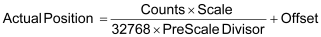
If the Actual Position overflows the valid 16-bit position range, as described above, the Position Overflow bit will turn on, forcing the axis to halt.
To calculate these parameters, you must physically measure the axis’s position at two points and read how many counts the RMC reports at each position. If we call the two positions, in user position units, P0 and P1, and call the corresponding counts C0 and C1, the following two equations will give a Scale and Offset. Notice that the Prescale Divisor is left out at this point; it is assumed to be 1:
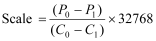
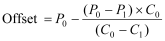
Once the Scale is calculated, the Prescale Divisor can be calculated. The Prescale Divisor can have values of 1, 2, 4, or 8. Because the Scale is always divided by the Prescale Divisor, you essentially have a fractional scale. Pick the largest Prescale Divisor you can multiply the Scale by and still be between 32767 and 32767. For example, suppose your Scale comes to 6324.70. The following table shows the possible Scales and Prescale Divisors you could use and the effective scale:
|
Scale |
Divisor |
Effective Scale |
Error from 6324.70 |
|
6325 |
1 |
6325/1 = 6325 |
0.005% |
|
12649 |
2 |
12649/2 = 6324.5 |
0.003% |
|
25299 |
4 |
25299/4 = 6324.75 |
0.0008% |
|
50598 |
8 |
Invalid scale |
Invalid |
Therefore, in this example, a Scale of 25299 and a Prescale Divisor of 4 should be used.
These calculations can be done automatically using the Position Scale/Offset Calibration Utility feature in RMCWin.
Analog Input Ranges
See the COUNTS topic for detailed information on the maximum and minimum limits of the various analog input ranges.
Copyright (c) 1997-2015 by Delta Computer Systems, Inc.