Review the SubDevice manufacturer’s documentation to understand the Modules settings for your SubDevice.
In the EtherCAT Editor, click the SubDevice in the list.
On the Modules tab, there are two boxes:
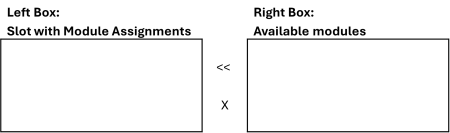
The box on the right lists available modules that can be assigned to a slot in the box on the left.
To assign an available module
Modules can only be assigned to emply slot. To assign an available module from the right box to the desired slot in the left box:
-
Click the desired empty slot in the left box.
-
Click the desired module in the right box.
-
Click the << button.
To remove a module assignment
To remove a module assignment in the left box:
-
Click the slot in the left box.
-
Click the X button.
Review PDO Mapping, Process Data and Init Commands
The Modules assignments preset the PDO Mappings and Init Commands. You may wish to review those settings for the following reasons:
-
Review and edit the PDO Mappings if needed.
-
Edit the names of the PDO mappings so they provide meaning in the context of your machine.
-
Edit the Init commands for the settings. For example, a discrete output in a modular system may need to be set to Normally Open or Normally Closed.
-
Assign Process Data to the IO Data Map, which assigns the data to addressable registers in the RMC. Do this for data that needs to be accessible from user programs, plots, etc. Data that is used in axes does not need to be assigned.