Menu Help -
The entire status bar except the panes described below is used to display help for menu items and toolbar buttons. When no menu item is selected, it displays "For help, press F1." If a menu item is selected or the pointer is over a toolbar button, then a brief line of help is displayed there. This area will be replaced by a progress bar during uploads and downloads.
Position -
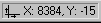
This pane gives the time (or master position) and position that the pointer is over in the Graph view. This is useful to give a rough approximation of positions. The value labeled X is the horizontal location, and Y is the vertical location.
Icons -
This pane has the following three icons. Each has two states as shown below:

Limits are Enforced

Limits are Not Enforced
These icons indicate whether or not the curve limits are being enforced when the axis is modified through the Graph view. Double-clicking this icon will toggle this feature on and off. See Enforcing Limits for details.

Valid Curve

Invalid Curve
These icons indicate whether the curve is currently within the limits or not. The limits checked include extend position, retract position, maximum speed, maximum velocity, and master units between points. See Curve Limits for details. If the curve is not within all limits, then the curve cannot be downloaded to the RMC.

No Hints Available

Click for Hints
When the curve is invalid, then this light bulb icon will be lit, indicating that hints are available as to why the curve is invalid. Click on this icon and hold the button down to read the hints.