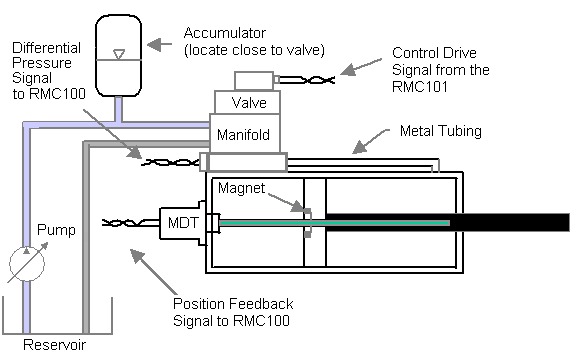
This is a complete step-by-step example of setting up and tuning a position/pressure hydraulic axis. Even if your system does not have pressure control, it may be useful to read the position portions of this example.
This example is divided into 3 parts with subparts:
(each section is a separate help topic)
Setup (this topic)
This example uses an RMC101-M1-A1-ENET, a common configuration for position/pressure control. The system itself is a hydraulic cylinder with MDT feedback (start/stop rising edge) and analog double-ended pressure feedback, making force control possible. If the pressure feedback were single-ended, only pressure control would be possible.
System Design
A typical hydraulic system for position/pressure control looks like this:
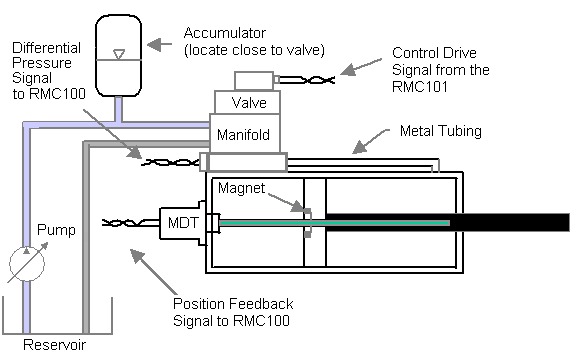
Note the good design practices:
Metal tubing between valve and cylinder.
An accumulator close to valve.
Use of a zero-overlap valve.
Wiring
It is important to wire the transducer correctly. See MDT Wiring and Analog Wiring for details.
For this example the system is wired as follows:
The pressure transducers are wired to the Analog module channels 0 and 1
The position feedback is wired to MDT channel 0
The MDT Drv 0 is wired to the valve.
RMCWin View
When connected to this RMC, the main RMCWin window looks as follows:
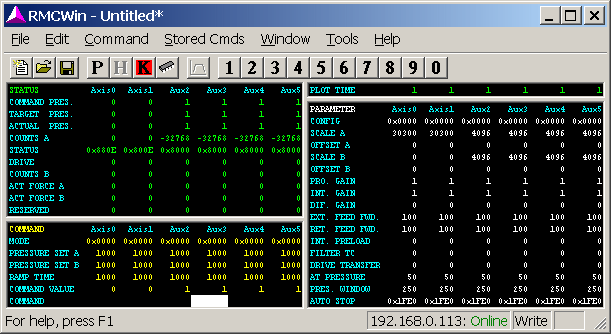
Axes 0 and 1 are the two MDT axes.
Axes 2-5 are the 4 channels of the Analog module.
Configuring the pressure/force axes.
To configure the pressure axis, the following steps are performed:
On the Tools menu, click Module Configuration.
In the Slots field, double-click Analog. This opens the following window:
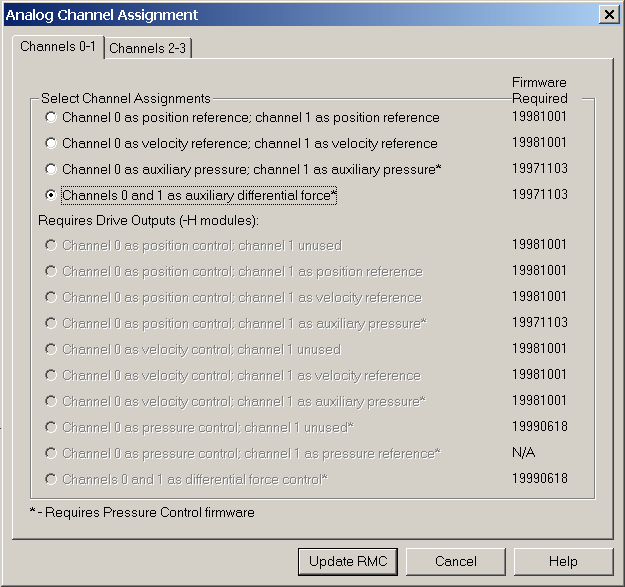
Since the system is double-ended pressure, select the auxiliary differential force option.
Do the same on the Channels 2-3 tab.
Click Update RMC.
When the RMC is finished updating, click Close.
The RMCWin window now looks like this:
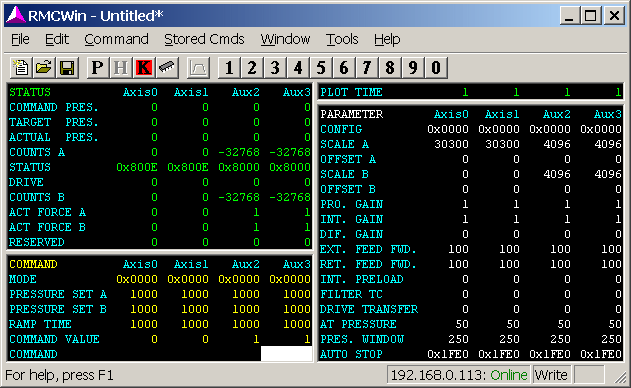
Notice that there are only 4 axes now, because each force axis uses two channels on the Analog module.
Axis 0 is the MDT axis, and Aux 2 is the pressure axis.
Configuring the MDT position axis.
To scale the MDT position axis, the following steps are performed:
On the Tools menu, click Module Configuration.
In the Slots field, double-click on MDT, which opens the following window:
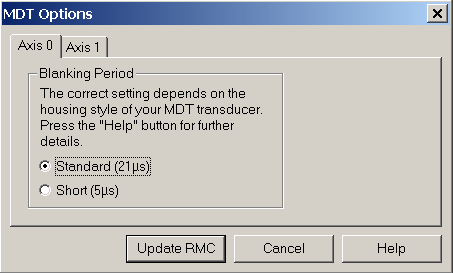
It is already set to 21 ms, which is correct. If the MDT transducer is a clevis-mount type, choose 5 ms.
Click Update RMC.
Double-click the Axis 0 Config Word, which opens the following window:
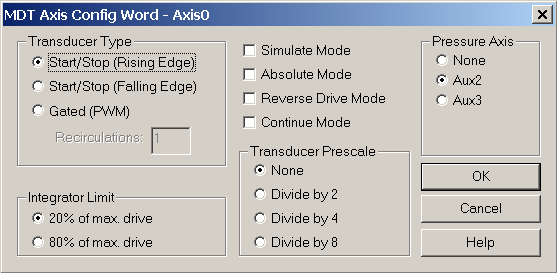
In the Transducer Type field, select Start/Stop (Rising Edge).
In the Pressure Axis field, select Aux 2 as the pressure axis. This assigns the pressure axis to this position axis. This is necessary for the RMC to be able to control position and pressure on axis 0.
Leave all the other settings as they are.
Click OK.
Issue a Set Parameters (P) command to Axis 0.
Scaling the pressure/force axis.
To configure the pressure axis, the following steps are performed:
Click on any Aux 2 field.
On the Tools menu, click Scale/Offset Calibration. The following window opens:
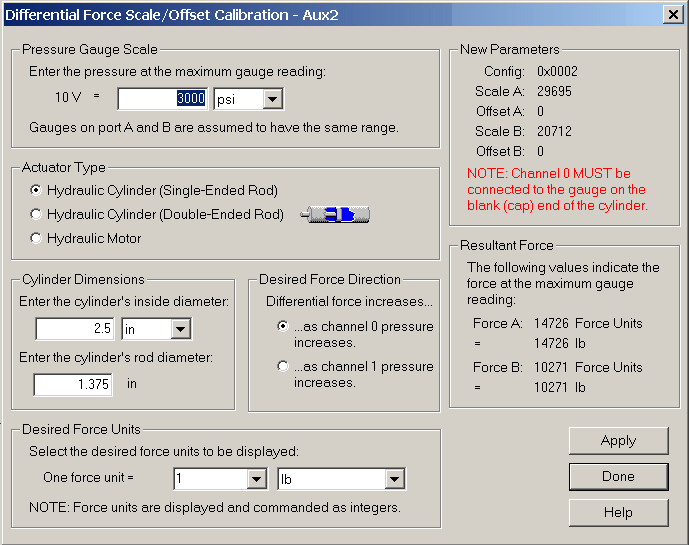
The information is entered as shown in the picture:
The pressure transducer has a max reading of 3000 psi, so "3000" and "psi" are entered in the Pressure Gauge Scale.
The cylinder is a single-ended rod, so this option is selected in the Actuator Type field.
The cylinder dimensions are 2.5 in. inside diameter and 1.375 in. rod diameter.
The Force units are to be displayed in lbs, so "1" and "lbs" are entered in the Desired Force Units field.
The Desired Force Direction is selected such that the force increases when channel 0 pressure increases.
Note that channel 0 must be connected to the gauge on the blank (cap) side of the cylinder.
Click Apply and Done.
Issue a Set Parameters (P) command to initialize the axis with these values.
Note that if the pressure were single-ended, the Scale/Offset dialog would be different.
Scaling the MDT position axis.
To scale the MDT position axis, the following steps are performed:
Click on any Axis 0 field.
On the Tools menu, click MDT Scale/Offset Calibration. The following window opens:
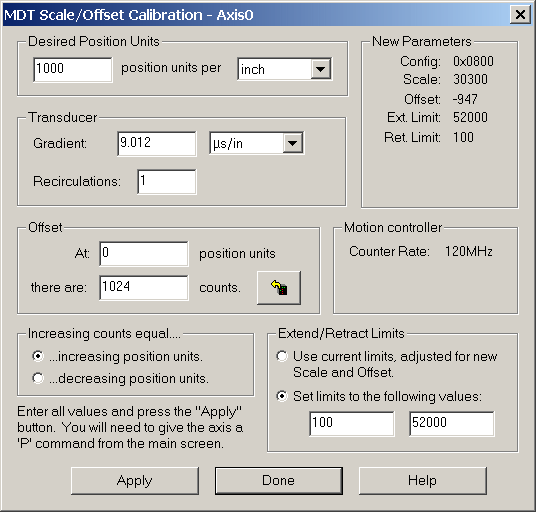
The position feedback is to be measured in thousandths of inches, so 1000 pos units per inch is entered in the Desired Position Units field.
The transducer gradient information in the Transducer field is found on the transducer.
To set the offset, the following steps are performed
Retract the cylinder all the way. This can be done by issuing an Open Loop (O) command with a small amount of drive.
When the cylinder is all the way retracted, the transducer shows 1024 counts in this example.
If this is the desired zero point, click the button in the Offset field and it automatically enters 1024 into the counts field.
…increasing counts is selected in the Increasing counts equal… field.
In the Extend/Retract Limits field, click Set limits to the following values:. Set the desired extend and retract limits to 0.100 and 52 inches. This system can extend 52.700 inches, but it is undesirable to ever reach either end.
Click Apply and Done.
Issue a Set Parameters (P) command to Axis 0.
The main RMCWin window looks now like this:
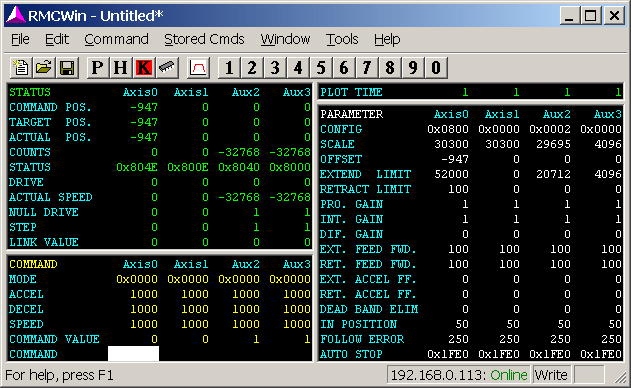
This example is continued in the next topic.
Copyright (c) 1997-2015 by Delta Computer Systems, Inc.