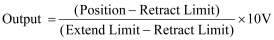
Character: None
Decimal: 127
Hexadecimal: 0x7F
Command Value: Axis and Position Select (see below)
This command maps the drive output for this axis to an axis’s position. Note that this command is not valid on pressure axes. This command may be used for applications where a chart recording analog inputs must be used to capture a position graph. The Command Value is used to select the axis, the position type (Command, Target, or Actual), and the direction of the drive output.
There are two separate mappings for the direction of the drive output:
In the first (positive) mapping, a position at or below the retract limit gives an output of 0V, a position at or above the extend limit gives an output of 10V, and positions between the two are linearly interpolated using the following formula:
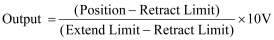
In the second (negative) mapping, a position at or below the retract limit gives an output of 10V, a position at or above the extend limit gives an output of 0V, and positions between the two are linearly interpolated using the following formula:
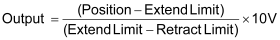
Note: The drive outputs are not precision outputs. The output may not be exactly the value you specify. Look up specifications in the online help index for the tolerance on your particular interface module’s drive outputs.
See the following chart for the exact Command Values:
|
Command Value |
Axis |
Position Type |
Mapping |
|
0 |
0 |
Command |
Positive |
|
1 |
0 |
Target |
Positive |
|
2 |
0 |
Actual |
Positive |
|
10 |
1 |
Command |
Positive |
|
11 |
1 |
Target |
Positive |
|
12 |
1 |
Actual |
Positive |
|
n*10+0 |
n |
Command |
Positive |
|
n*10+1 |
n |
Target |
Positive |
|
n*10+2 |
n |
Actual |
Positive |
|
-1 |
0 |
Command |
Negative |
|
-2 |
0 |
Target |
Negative |
|
-3 |
0 |
Actual |
Negative |
|
-11 |
1 |
Command |
Negative |
|
-12 |
1 |
Target |
Negative |
|
-13 |
1 |
Actual |
Negative |
|
-(n*10+1) |
n |
Command |
Negative |
|
-(n*10+2) |
n |
Target |
Negative |
|
-(n*10+3) |
n |
Actual |
Negative |
Copyright (c) 1997-2015 by Delta Computer Systems, Inc.