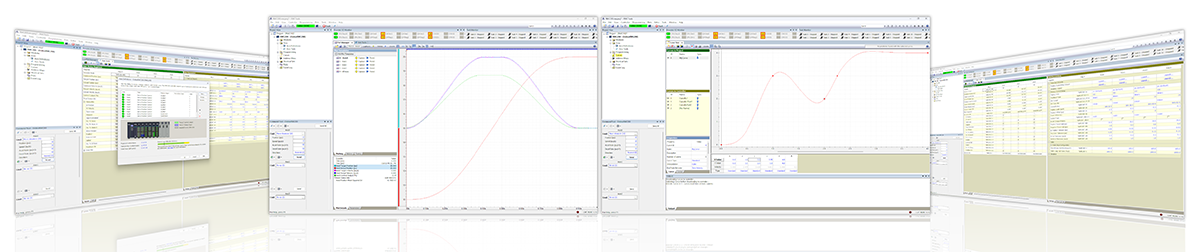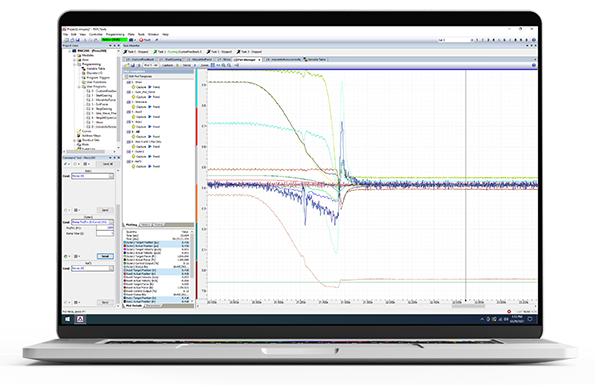
RMCTools Motion Control Software
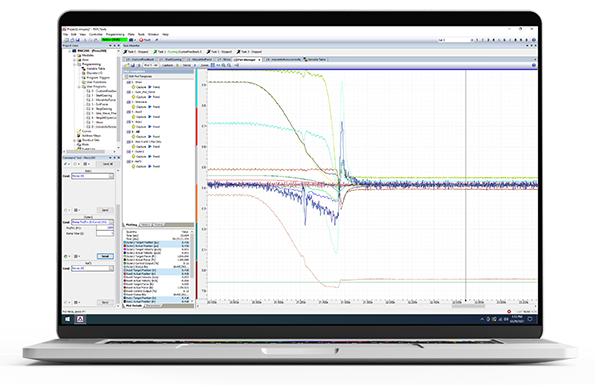
Setup, Tuning, Programming & Diagnostics Software
RMCTools is our powerful motion control software package for setting up, tuning, troubleshooting, programming, and controlling all of the features of our RMC70, RMC150, and RMC200 motion controllers.
RMCTools offers high-speed communications to the RMC75E, RMC150E, and RMC200 via USB or Ethernet and to the RMC75S and RMC75P via RS-232 serial.

Integrated Development Environment
RMCTools is an Integrated Development Environment, providing an immediate overview and easy access to all aspects of your motion application. RMCTools now supports EtherCAT to configure and monitor an arrangement of EtherCAT SubDevices (RMC200 only; requires the ECAT Communications Module).

Plot Manager
The Plot Manager provides powerfully plotting capabilities. Plot any register, up to 48 registers per plot for the RMC200 Lite and 128 for the RMC200 Standard, sampled down to the control loop resolution. The detail window provides plot item values at each sample. Export plots to various file formats for use in Microsoft Excel and other programs.
RMCTools Features
- Full Parameter Set
Monitor all axis status registers and modify parameters. - Plots
Plot any register in the RMC, up to 48 registers per plot for the RMC200 Lite and 128 for the RMC200 Standard, sampled down to the control loop resolution! - Event Log
Speeds troubleshooting by recording events such as parameter changes, commands, errors, and communications! - User Programs
Easily create programs to issue sequences of commands. - Curve Tool
Graphically create custom motion profiles and cam profiles. - Variable Table
Edit and Change User Program execution and variables. - Wizards
Lots of easy-to-use wizards such as Auto-Tuning, New Project, New Controller, Scale & Offset, and programming. - Commands
Issue commands directly from RMCTools. Use Command Shortcut Sets to quickly issue commands to speed up the tuning process. - Mathematical Expressions
Expressions provide flexible programming capability for advanced calculations and machine control sequences. - Program Triggers
Use wizards to set up immediate response to internal conditions or external events (discrete I/O, etc.) - EtherCAT
Configure and monitor a network of EtherCAT SubDevices in any arrangement (RMC200 only; requires ECAT Communications Module).
System Requirements
Windows 11/10 operating systems (64-bit only). Windows 10 requires version 1903 (May 2019) or newer.
Note: Older versions are available that support Windows 2000/XP*/Vista/8.1/7 and Windows 10 32-bit.
* Windows XP requires Service Pack 2 or newer. Versions 3.37.1 (June 2010) and earlier support Windows 2000 and Windows XP without SP2.
Learn how to use RMCTools
View training videos to learn how to use RMCTools.
If tutorial videos aren't enough, we offer multiple options for training to meet the needs of any user. Learn more about our training options by visiting our Training Options page.