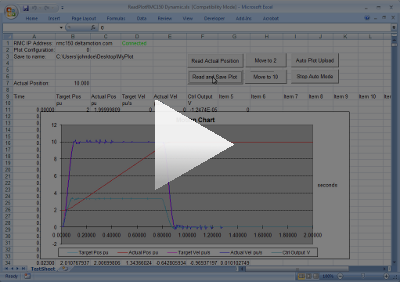Connecting to a Live RMC with RMCLink

RMCLink Active X Control and .NET Assembly
To use RMCLink to connect to a live RMC:
- Download and install the RMCLink ActiveX Control and .NET Assembly.
- Use the RMCLink help (installed on the Windows Start menu) to find out how to program your application using your programming language. The "How to" topics provide detailed walkthroughs of how to create a simple program.
- Use the IP address or hostname of the desired RMC. See Online RMCs for a list of available RMCs.
- You will probably want to connect to the RMC with RMCWin or RMCTools—as described in the Online RMCs page—to set up the RMC so that your application will work properly.
Resources